I am working on and application which has a listview , This is a custom listview with a button and textview inside it, this listview contain textview and a button . I have used Onclick listener on button so, i am unable to use onItemClick Listener on Listview , what should i do to implement that one.
Here is the code
<ListView
android:id="@+id/lvMenuItem"
android:layout_width="350dp"
android:dividerHeight="3dp"
android:layout_height="wrap_content" >
</ListView>
LvItem.xml
<?xml version="1.0" encoding="utf-8"?>
<LinearLayout xmlns:android="http://schemas.android.com/apk/res/android"
android:layout_width="match_parent"
android:layout_height="65dp"
android:orientation="horizontal" >
<ImageView
android:id="@+id/imgMenu"
android:layout_width="60dp"
android:layout_height="60dp"
android:clickable="false"
android:contentDescription="@string/app_name"/>
<LinearLayout
android:layout_width="200dp"
android:layout_height="wrap_content"
android:layout_marginLeft="5dp"
android:orientation="vertical">
<TextView
android:id="@+id/tvSubMenu"
android:layout_width="wrap_content"
android:layout_height="wrap_content"
android:focusable="false"
android:focusableInTouchMode="false"
android:text="" />
<TextView
android:id="@+id/tvType"
android:layout_width="wrap_content"
android:layout_height="wrap_content"
android:focusable="false"
android:focusableInTouchMode="false"
android:text="" />
<TextView
android:id="@+id/tvPrice"
android:layout_width="wrap_content"
android:focusable="false"
android:focusableInTouchMode="false"
android:layout_height="wrap_content"
android:text="" />
</LinearLayout>
<Button
android:id="@+id/btnOrder"
android:layout_width="wrap_content"
android:layout_height="wrap_content"
android:layout_gravity="center"
android:text="@string/btnOrder" />
</LinearLayout>
OnclickListner on button is working fine what should i do for onItemCLickListner on Listview. please guide me