I got following error once in my application.
This SQLTransaction has completed; it is no longer usable
Stack Trace is attached below – It says about Zombie Check and Rollback.
What is the mistake in the code?
Note: This error came only once.
UPDATE
From MSDN - SqlTransaction.Rollback Method
A Rollback generates an InvalidOperationException if the connection is terminated or if the transaction has already been rolled back on the server.
From Zombie check on Transaction - Error
One of the most frequent reasons I have seen this error showing up in various applications is, sharing SqlConnection across our application.
CODE
public int SaveUserLogOnInfo(int empID)
{
int? sessionID = null;
using (SqlConnection connection = new SqlConnection(connectionString))
{
connection.Open();
SqlTransaction transaction = null;
try
{
transaction = connection.BeginTransaction();
sessionID = GetSessionIDForAssociate(connection, empID, transaction);
//Other Code
//Commit
transaction.Commit();
}
catch
{
//Rollback
if (transaction != null)
{
transaction.Rollback();
transaction.Dispose();
transaction = null;
}
//Throw exception
throw;
}
finally
{
if (transaction != null)
{
transaction.Dispose();
}
}
}
return Convert.ToInt32(sessionID,CultureInfo.InvariantCulture);
}
Stack Trace
REFERENCE:
- What is zombie transaction?
- Zombie check on Transaction - Error
- SqlTransaction has completed
- http://forums.asp.net/t/1579684.aspx/1
- "This SqlTransaction has completed; it is no longer usable."... configuration error?
- dotnet.sys-con.com - SqlClient Connection Pooling Exposed
- Thread abort leaves zombie transactions and broken SqlConnection