I'm failing to debug my Android app. I have set a breakpoint in the onCreate() method of an app, and starts the app in debug mode from Eclipse. The debugger successfully connects and the application and the device freezes at the point where I have set the breakpoint, but Eclipse does not give focus to the code line where it has paused.
The Run menu has all debug commands greyed out (step over, step into etc). I have opened the DDMS perspective and can see that the debugger is successfully connected. I can find my process there and stop it, and it gives the expected result on the phone. I have also tried all suggestions from this thread to no avail, but then again it tries to solve a different problem (not connecting).
Any suggestions?
more info: I have tried also the follwoing:
- Uninstalling the app from the phone.
- Rebooting the phone.
- Restarting ADB.
- Restarting eclipse
- Rebooting the computer
Operating system is Windows 8. Eclipse version Juno. I have successfully debugged only days ago so there must be something I did that made this stop working.
 button.
button.