I am wondering how is it possible to achieve notification count as we see in linked (as shown in image below)
I have tried implementing a similar solutions, using a Span which has a background image and then using tag along with it.
Roughly,
<span class="message-icon" title="Unread Message" style="display: inline-block"></span><span style="background-color: red"><sup><b>5</b></sup></span>
this is no where near to what is there on linkedin's site.
Is there a cooked solution already available for it? Or any Ideas how it can be achieved?