I have a viewcontroller that it implement UITabbarViewController, and I want to hide the tab bar and override it by myself,
self.tabBar.hidden = YES;
the tab bar disappeared BUT there is a blank area(the blue one) at the bottom of the view. I dont want the blank area , how can I fix this? Thank you.
edit: the blue area is:
self.view.backgroundColor = [UIColor blueColor];