Can anyone help me with position my content block? It looks good if there are a lot of content, but not when window higher than content block. Actualy I need that "content" block on my picture teked all free space (height) and thats why footer stick to the bottom.

I have next HTML markup:
<div>
<header></header>
<nav class="breadcrumbing"></nav>
<section class="left_nav"></section>
<section class="content"></section>
<footer></footer>
</div>
With this CSS:
html,body{width:100%;margin:0;padding:0;}
body{background-color:#629302}
body>div{width:400px;height:100%;margin:0 auto;background-color:#FFF;}
body>div>header{height:50px;background-color:#9dc155}
body>div>nav.breadcrumbing{display:block;height:10px;margin:0;padding:0;}
body>div>section.left_nav{width:172px;margin:8px 20px;float:left;background-color:#cdef88}
body>div>section.content{width:168px;float:left;}
body>div>footer{padding:19px 19px 22px;background-color: #e58b04;clear:left;}
I allready tried answers from Is it possible to get a div's height to be 100% of an available area? and some same questions but with no luck. ALso my live HTML has backgroun-images, so I can't just put footer to the bottom with position:absolute.
There I post my HTML to preview: jsfiddle.
UPD: scaled live preview: