The script I am working on makes ajax call and it works fine on Firefox, chrome and IE8+. But on IE7, I am getting an out of memory error. The memory gets up to 120MB. I am using jQuery 1.8.3. The error also happens in jQuery 1.9 and 1.7.
the source:
$.ajax({
type: "POST",
contentType: "application/json; charset=utf-8",
url: 'data.asmx/GetChildren',
data: '{parent:"program","child":"office","id":' + this.Item_id + '}',
dataType: 'json',
success: function (r) {
var data = r.d.data;
}
});
this is the profile i get for IE7:
edit: updated with source edit: finally had time to go through the problem again. turned out to be a simple looping problem. not jQuery ajax's fault.