I have two UI components I want to have in my Android app.
The first one is (kinda radio button) text when tapped/clicked appers in inset shadow bubble:
See HTML demo: http://fiddle.jshell.net/Vq2A3/1/show/
The second is draggable card when being dragged stands out by bigger shadow:
See HTML demo: http://fiddle.jshell.net/yVnz4/2/show/
What is the idiomatic way to implement these things in Android - i.e. two-state components, rounded-corners shape, inset shadow, changeable box shadow, dragging?
I want to learn Android, so I don't need ready-made components. I prefer links to resources describing how to do this.
Thank you for your answers.