How can I expand to see the computed width when I have to mouse over to make the event happen? Whenever I mouse over a link in my menu the width gets changed from 270 pixels to 850 pixels and throws the entire menu out of whack.
But I can't determine what CSS style element is causing this shift, because I have to hold the mouse over the link, and there's no way to expand the computed style to see what is causing this.
I tried using the tab and arrow keys thinking that would cycle me through Chrome's UI elements, but no luck. Any ideas?
BTW: the menu is created by a 3rd party tool that I have wrapped in asp.net. Here's the created element that is being affected:
<td emtype="c" colspan="2" class="ParentItemContentCell"><a href="/Admin/Default.aspx?p=9">Admin Home</a></td>
And here's the CSS code, in case you care to see it:
.ParentItemContentCell
{
width:100%;
font: 12px Tahoma;
text-transform: uppercase;
color: #FFFFFF;
text-align: center;
white-space: nowrap;
}
.ParentItemContentCellOver
{
font: 12px Tahoma;
text-transform: uppercase;
color: #361A53;
text-align: center;
white-space: nowrap;
width:100%;
}
.ParentItemContentCellOver a
{
font: 12px Tahoma;
text-transform: uppercase;
color: #361A53;
text-align: center;
white-space: nowrap;
width:100%;
text-decoration:none;
}