It has been a while since I used symbolicate in XCode and it used to work. Today when I tried this...
- Archive my app.
- Install the app on my device from XCode. (Just connect the device and run the app in release mode).
- Stopped the app from Xcode.
- Ran the app on my device (which is connected to the Mac) which of course crashed.
- Now when I open Organizer and go to Device logs, it shows a new crash log file.
- But it fails to symbolicate the symbols of my app. All Apple library stuff are symbolicated fine.
I searched all over the net, nothing seems to work.
Edit: In the Build Settings if I disable "Strip Debug Symbol During Copy" even for release build, everything works fine. But Xcode should have been able to symbolicate using the dSYM file I guess. I do not want to distribute the app with debug symbols.
Thanks in advance.