Following the idea of @PhiLho's answer to How to convert a BufferedImage to 8 bit?, I want to use ColorQuantizerDescriptor to convert a BufferedImage, imageType TYPE_INT_RGB, but RenderedOp#getColorModel() is throwing the following exception:
java.lang.IllegalArgumentException: The specified ColorModel is incompatible with the image SampleModel.
at javax.media.jai.PlanarImage.setImageLayout(PlanarImage.java:541)
at javax.media.jai.RenderedOp.createRendering(RenderedOp.java:878)
at javax.media.jai.RenderedOp.getColorModel(RenderedOp.java:2253)
This is the code that I am attempting to use:
final RenderedOp medianCutQuantizerOp = ColorQuantizerDescriptor.create(rgbImage, ColorQuantizerDescriptor.MEDIANCUT, 256, null, null, null, null, null);
final BufferedImage bi = medianCutQuantizerOp.getAsBufferedImage(null, medianCutQuantizerOp.getColorModel());
How do I use ColorQuantizerDescriptor?