My computer went dead and now one of my git repositories is broken. When I try to checkout master it tells me:
warning: ignoring broken ref refs/heads/master.
error: Your local changes to the following files would be overwritten by checkout:
com.vainolo.jdraw2d.releng.p2/pom.xml
Please, commit your changes or stash them before you can switch branches.
Aborting
When I execute git stash I get:
fatal: bad revision 'HEAD'
fatal: bad revision 'HEAD'
fatal: Needed a single revision
You do not have the initial commit yet
So... what can I do?
Update
Output of git reflog:
fatal: bad default revision 'HEAD'
Not very promising... Output of git fsck:
error: Invalid HEAD
Checking object directories: 100% (256/256), done.
error: unable to unpack 59551f96b4e87a1c14293c19eb548ce6fa1f196f header
error: inflateEnd: stream consistency error (no message)
fatal: loose object 59551f96b4e87a1c14293c19eb548ce6fa1f196f (stored in .git/objects/59/551f96b4e87a1c14293c19eb548ce6fa1f196f) is corrupt