This is totally doable.
The LatLng is the center of your circle correct? What you want to do is inscribe your circle inside of the LatLngBounds (Circle inside a Square problem), so the entire thing will show up on the map.
If you draw this on paper you can see that you have everything you need to calculate your LatLngBounds.
Remember how to find the lengths of the sides of a right triangle?
a² + b² = c²
If you draw a line from the center of your circle to the NW (upper left) corner, and another straight to the Western wall (straight line from center, to the left) of the square you have a triangle. Now you can use the equation above to solve for c since you know the the length of the other sides of the triangle (the circle's radius).
So now your equation becomes
r² + r² = c²
which reduces to
2r² = c²
which further reduces to
c = squareRoot(2) * r
Now you have the distance. This is of course an oversimplification, because the Earth is not flat. If the distances aren't huge, you could use the same equation above, but modified to project a spherical earth onto a plane:
http://en.wikipedia.org/wiki/Geographical_distance#Flat-surface_formulae
Notice this also uses the Pythagorean theorem, same as we did above.
Next you will need to calculate your endpoints (NW, and SE corners) from your center point given a bearing, and the distance you found above.
This post may help: Calculate endpoint given distance, bearing, starting point
Don't forget to convert your degrees to radians when using the equation from the post linked above! ( Multiply degrees by pi/180 )