I want this scan line effect to work properly. To reveal the text from left to right. As if the cathode-ray is burning it into the phosphors on the screen.
The idea is to slide across black rows, that have a transparent tip. Here is a 80% working demo.
 The rightmost black
The rightmost black .mask div in every row will not expand. It must.
I have tried to keep the right-most .mask div with a black background as inline-block and make it full width. I somewhat understand why the request does not work (width:100% pushes the other inline-blocks onto the next line, as is only proper), but there must be a way to get this full right hand side without hacking the widths in javascript.
.row {
font-family:'Courier New',Courier,monospace;
font-size:16px;
display:block;
height:auto;
width:100%;
min-width:20%;
position:relative;
margin-right:0px;
}
.mask {
display:inline-block;
width:auto; /* 100% does not work */
background:black;
white-space:pre;
}