My current wokspace setup looks like this:
However, people have told me that to get maps working, I also need to have "google-play-services_lib.jar" in my "Android Dependencies" folder, and the way to do that was through doing: "to Google Play Services into your project Project -> Properties -> Android -> Library, Add -> google-play-services_lib"
The only problem with that is it always after the initial green marker, it turns to a red cross when re-opening "Project -> Properties -> Android -> Library" ...and also no "google-play-services_lib.jar" gets added to "Android Dependencies" in the prooject
This question is an off-spring of this: Trying to get maps v2 Android demo working where I was told above was necessary to get maps working in my app. (Otherwise one gets error during inflating the XML containing the maps fragment.)