Suddenly my Eclipse have started to automatically build the workspace whenever I save and it take ages for just a single save (I tend to save very often). It has never done that before so I was wondering: how do I to turn it off?
Asked
Active
Viewed 4.1k times
1 Answers
79
If you want to turn off auto Building your project, click the Project menu and uncheck the Build automatically menu.
greenkode
- 4,001
- 1
- 26
- 29
-
1Also available in the Workspace settings: Windows –> Preferences –> General –> workspace --> uncheck "Build Automatically" box. Source, including screenshots: https://www.benchresources.net/how-to-build-java-project-in-eclipse-ide-automatically/. – Gabriel Staples Feb 13 '20 at 21:46
-
Often this options is automatically unflagged eclipse... I cannot understand why – Tobia Jan 14 '21 at 10:19