For example, an anchor tag, if not explicitly given a style, already has a style. It is blue, it goes purple when visited, and changes the cursor on hover.
Where does Chrome load these styles from?
Is there a Google Chrome style-sheet on my computer, or accessed by chrome through a rel link that has entries like :
...
a.visited {
color:purple; /* just because */
}
a.hover {
cursor:pointer;
}
... /* dozens of other CSS styles */
Where can I find this Google Chrome style-sheet file, or online resource?
Ideally, something like : chrome://internals/styles
Or something like : http://cdn.google.com/chrome/html.css