This line calls the selector secondMethod after 3 seconds:
[self performSelector:@selector(secondMethod) withObject:nil afterDelay:3.0 ];
Use it on your second operation with your desired delay. If you have a lot of code, place it in its own method and call that method with performSelector:. It wont block the UI like sleep
Edit: If you do not want a second method you could add a category to be able to use blocks with performSelector:
@implementation NSObject (PerformBlockAfterDelay)
- (void)performBlock:(void (^)(void))block
afterDelay:(NSTimeInterval)delay
{
block = [block copy];
[self performSelector:@selector(fireBlockAfterDelay:)
withObject:block
afterDelay:delay];
}
- (void)fireBlockAfterDelay:(void (^)(void))block
{
block();
}
@end
Or perhaps even cleaner:
void RunBlockAfterDelay(NSTimeInterval delay, void (^block)(void))
{
dispatch_after(dispatch_time(DISPATCH_TIME_NOW, NSEC_PER_SEC*delay),
dispatch_get_current_queue(), block);
}