Like in the plot found here I would like to display multiple datasets in the same bar graph.
My data is essentially "male/female" heights for various countries. I want the country along the x-axis and two bar graphs (one blue one red) for male and female heights per country.
I've struggled with this for a few days now, and still haven't figured it out.
Each data set is currently stored in its own dataframe, with "countries" in the first column and "height" in the second. So i have both a male_heights and female_heights data frame.
Thanks!