How to understand the number of rows that will be shown in the screen for that listview? What I try to tell is as you see the columns are leveled which is what I don't want. I want to know how many rows can user's phone see, which will make my time table list to fit it.
Also how can I remove the bar on top? I don't know what it is called, so couldn't search for it either.