Not 100% related to the question OP asked, but I had a similar problem with an Android WebView, in a mobile app whose native code I do not control (but which has WebView debugging enabled).
document.reload() and all other similar means of reloading the page were not working for me- I was thinking to put
alert() at the very top of the page, which in theory is a blocking call, but it was not working for me either.
- Finally, I went with a blocking, synchronous XHR.
In order to inject an artificial delay when the page is loading, I added a fake call to an endpoint under my control that returns 200 OK after 15 seconds.
Put this at the very top of the <head>
<script>
try {
var request = new XMLHttpRequest();
request.open('GET', 'https://whatever/please-freeze', false); // false = sync XHR
request.send(null);
} catch (err){
debugger;
};
debugger;
</script>
You can for example create your own simple http server with an endpoint behaving like this, but this is a bit of an overkill.
The debugger statements didn't trigger breakpoints in Chrome for whatever reason, but the manually defined breakpoints in the dynamically loaded code (created before) worked fine.
A hack for Windows (Fiddler) users
Since I'm on Windows, I used Fiddler to create an autoresponder with latency.
I also used Fiddler to edit the HTML of the original page request, to inject the <script> mentioned earlier.