I'm using a polar plot to describe satellite position during a time series. The following question uses the polar.plot function from the R package plotrix. An example plot:
library(plotrix)
polar.plot(c(0,1,3,4),c(30,60,90,120),start=90,clockwise=TRUE,rp.type="s",
point.symbols=19,radial.lim=c(0,5),boxed.radial=F)
The issues I'm running across is that this function plots the labels and axis over the data values (see radial positions 0 and 3), and I don't see a way to control this behavior. I can run a workaround by adding the data values again (adding to the previous plot) with axis and labels turned off, but this is less than elegant:
polar.plot(c(0,1,3,4),c(30,60,90,120),start=90,clockwise=TRUE,rp.type="s",
grid.left=F,point.symbols=19,show.radial.grid=FALSE,
show.grid.labels=FALSE,show.grid=FALSE,labels=NULL,add=TRUE)
My question is two fold:
- Is there a way to control this in plotrix that I've missed in the documentation?
- Is there another package that can easily handle this kind of azimuth polar plot?