I have been working on an app in iphone simulator for a number of weeks and it has been running well up until now, but all of a sudden has begun running very slow both when loading content and animations. I have not made any changes to my code since I last tested it successfully.
I tried restarting the simulator (multiple times) and removing the app and doing a completely clean rebuild, but no luck. I also checked my cpu usage through the monitor while the simulator is running and I am only using about 30% of my cpu and 40% of memory.
I fully understand that the simulator is never a quick as the device itself, but it seems strange that it has suddenly started running slow after such a long time, and by slow I mean less than a quarter of its original speed.