I am new to ggplot2. I would like to create a line plot that has points on them where the points are filled with different colors than the lines (see the plot below).
 Suppose the dataset I am working with is the one below:
Suppose the dataset I am working with is the one below:
set.seed(100)
data<-data.frame(dv=c(rnorm(30), rnorm(30, mean=1), rnorm(30, mean=2)),
iv=rep(1:30, 3),
group=rep(letters[1:3], each=30))
I tried the following code:
p<-ggplot(data, aes(x=iv, y=dv, group=group, pch=group)) + geom_line() + geom_point()
p + scale_color_manual(values=rep("black",3))+ scale_shape(c(19,20,21)) +
scale_fill_manual(values=c("blue", "red","gray"))
p + scale_shape(c(19,20,21)) + scale_fill_manual(values=c("blue", "red","gray"))
But I do not get what I want.I hope someone can point me to the right direction. Thanks!