I've noticed that the startup time for Roslyn parsing/compilation is a fairly significant one-time cost. EDIT: I am using the Roslyn CTP MSI (the assembly is in the GAC). Is this expected? Is there any workaround?
Running the code below takes almost the same amount of time with 1 iteration (~3 seconds) as with 300 iterations (~3 seconds).
[Test]
public void Test()
{
var iters = 300;
foreach (var i in Enumerable.Range(0, iters))
{
// Parse the source file using Roslyn
SyntaxTree syntaxTree = SyntaxTree.ParseText(@"public class Foo" + i + @" { public void Exec() { } }");
// Add all the references we need for the compilation
var references = new List<MetadataReference>();
references.Add(new MetadataFileReference(typeof(int).Assembly.Location));
var compilationOptions = new CompilationOptions(outputKind: OutputKind.DynamicallyLinkedLibrary);
// Note: using a fixed assembly name, which doesn't matter as long as we don't expect cross references of generated assemblies
var compilation = Compilation.Create("SomeAssemblyName", compilationOptions, new[] {syntaxTree}, references);
// Generate the assembly into a memory stream
var memStream = new MemoryStream();
// if we comment out from this line and down, the runtime drops to ~.5 seconds
EmitResult emitResult = compilation.Emit(memStream);
var asm = Assembly.Load(memStream.GetBuffer());
var type = asm.GetTypes().Single(t => t.Name == "Foo" + i);
}
}