I'm trying to learn, how spring security works, so I've downloaded some sample project and then I tried to implement that solution to my project. But when I try to login, I get 404 error and in an address bar I have http://localhost:8080/fit/j_spring_security_check. I tried to look at similar questions here, but I wasn't able to realize, how to apply it to my project. I'd be really thankful, if somebody, who is more experienced, could help me.
My app structure looks like this:
applicationContext.xml:
<?xml version="1.0" encoding="UTF-8"?>
<beans xmlns="http://www.springframework.org/schema/beans"
xmlns:xsi="http://www.w3.org/2001/XMLSchema-instance"
xmlns:context="http://www.springframework.org/schema/context"
xmlns:security="http://www.springframework.org/schema/security"
xsi:schemaLocation="
http://www.springframework.org/schema/beans http://www.springframework.org/schema/beans/spring-beans-3.0.xsd
http://www.springframework.org/schema/context http://www.springframework.org/schema/context/spring-context-3.0.xsd
http://www.springframework.org/schema/security http://www.springframework.org/schema/security/spring-security-3.1.xsd">
<context:annotation-config/>
<context:component-scan base-package="cz.cvut.fit"/>
<import resource="classpath:applicationContext-security.xml"/>
</beans>
applicationContext-web.xml:
<?xml version="1.0" encoding="UTF-8"?>
<beans xmlns="http://www.springframework.org/schema/beans"
xmlns:xsi="http://www.w3.org/2001/XMLSchema-instance"
xmlns:mvc="http://www.springframework.org/schema/mvc"
xmlns:context="http://www.springframework.org/schema/context"
xmlns:security="http://www.springframework.org/schema/security"
xsi:schemaLocation="
http://www.springframework.org/schema/mvc http://www.springframework.org/schema/mvc/spring-mvc-3.0.xsd
http://www.springframework.org/schema/beans http://www.springframework.org/schema/beans/spring-beans-3.0.xsd
http://www.springframework.org/schema/context http://www.springframework.org/schema/context/spring-context-3.0.xsd
http://www.springframework.org/schema/security http://www.springframework.org/schema/security/spring-security-3.1.xsd">
<context:annotation-config/>
<context:component-scan base-package="cz.cvut.fit" />
<mvc:annotation-driven />
<security:global-method-security jsr250-annotations="enabled"
proxy-target-class="true"/>
</beans>
applicationContext-security.xml:
<beans xmlns:security="http://www.springframework.org/schema/security"
xmlns="http://www.springframework.org/schema/beans"
xmlns:xsi="http://www.w3.org/2001/XMLSchema-instance"
xsi:schemaLocation="http://www.springframework.org/schema/beans
http://www.springframework.org/schema/beans/spring-beans-3.0.xsd
http://www.springframework.org/schema/security
http://www.springframework.org/schema/security/spring-security-3.1.xsd">
<security:http pattern="/css/**" security="none"/>
<security:http pattern="/views/login.jsp*" security="none"/>
<security:http pattern="/views/denied.jsp" security="none"/>
<security:http auto-config="true" access-denied-page="/denied.jsp" servlet-api-provision="false">
<security:intercept-url pattern="/views/login.jsp*" access="IS_AUTHENTICATED_ANONYMOUSLY"/>
<security:intercept-url pattern="/views/edit/**" access="ROLE_EDIT"/>
<security:intercept-url pattern="/views/admin/**" access="ROLE_ADMIN"/>
<security:intercept-url pattern="/**" access="ROLE_USER"/>
<security:form-login login-page="/views/login.jsp" authentication-failure-url="/denied.jsp"
default-target-url="/home.jsp"/>
<security:logout/>
</security:http>
<security:authentication-manager>
<security:authentication-provider>
<security:user-service>
<security:user name="adam" password="adampassword" authorities="ROLE_USER"/>
<security:user name="jane" password="janepassword" authorities="ROLE_USER, ROLE_ADMIN"/>
<security:user name="sue" password="suepassword" authorities="ROLE_USER, ROLE_EDIT"/>
</security:user-service>
</security:authentication-provider>
</security:authentication-manager>
</beans>