I decided to clean and rebuild my app, because the apk didn't show the code changes. Now after the building I haven't the apk in my bin folder and i can't run the app on my smartphone.
how can i create the apk?
I decided to clean and rebuild my app, because the apk didn't show the code changes. Now after the building I haven't the apk in my bin folder and i can't run the app on my smartphone.
how can i create the apk?
When you run the project on the emulator, the .apk is generated on the bin directory. Keep in mind that just building the project (and not running it) will not output the apk file into the bin directory.
To export an unsigned .apk from Eclipse, right-click the project in the Package Explorer and select Android Tools > Export Unsigned Application Package. Then specify the file location for the unsigned .apk.
For signed apk:-
Export -> Android -> Export Android Application -> YOUR_PROJECT_NAME -> Create new key store path -> Fill the detail -> Set the .apk location -> Now you can get your .apk file
Now install the generated apk in your mobile.
Note:- I assume there are no errors in the project.
Edit:- Snapshots attached.

I haven't the apk in my bin folder
It might be because of you have error in your code. When you run the project from Eclipse then it will automatically be created by apk builder.
In Eclipse, under Project Props, Build Path option, we can manually set the output folder. Make sure you you not edited this.