I have two google maps. The first is created using the Google Maps API (v3) and contained in #map1. The second is displayed in an iframe using the suggested embed syntax from Google and is contained in #map2.
Here's the fiddle: http://jsfiddle.net/wmcmeans/mPGWx/7/
Here are the snippets:
<div id="map1" class="gmap left bling"></div>
<iframe id="map2" class="gmap right bling" height="425" width="550" frameborder="0" scrolling="no" marginheight="0" marginwidth="0" src="http://maps.google.com/maps?hl=en&q=augsburg+germany&ie=UTF8&hq=&hnear=Augsburg,+Bavarian+Swabia,+Bavaria,+Germany&t=h&ll=48.451123,10.862346&spn=0.004981,0.00912&z=16&output=embed"></iframe>
Here's the issue: Google Maps created from the v3 API do not respect the borders of the container having border-radius styling applied, when viewed in a webkit-based browser. The iframed (embed) method does not show the same deficiency.
Tested good:
FireFox v 19.0.2 (Windows 7)
FireFox v 32.0.3 (Windows 8.1)
IE9 v 9.0.8112 (Windows 7)
IE11 (Windows 8.1)
Failed on:
Chrome v 25.0.1364.160 m / Safari (Win/32) v 5.0.3 / Opera v 11.64 (Windows 7)
Chrome v 38.0.2125.104 m (Windows 8.1)
Version 2 maps are deprecated and not an option. I'd like to style v3 maps with CSS only, no graphics or overlays. I'm looking for a workaround to the webkit rendering issue. (I've already opened a Chromium Issue #187187 for this that, almost a year later, has yet to be looked at).