I maybe going mad, but for the life of me I can't find the option to change the colour of collapsed region's in VS2008.
For example if I have the following code:
#region Test Region
CallSomeCode();
#endregion
If I now collapse that region it has the title "Test Region" in a grey text color with a grey box around it.