I want to perform contrast stretching on an image. The image is as shown (The data-tips are created by me in MATLAB to give more information about the image, the timestamp is already there on the image).
Now, how to perform contrast stretching has already been described here. But that formula won't work here since imgMin=0 and imgMax=255. So the image would remain unchanged. So my workaround was local contrast stretching. I am unsure as to how to do this (and also relatively fast i.e. I should be able to contrast stretch frames of video and still play video in realtime. I tried histogram equalization, though it produces realtime results in OpenCV, the contrast stretching is not impressive). To understand if the algorithm is working, I am also open to the use of MATLAB.
I have also shown datatips where you can see the pixel values. I have converted my color image into gray-scale first. In short, the aim is white lanes should become brighter though brightest part of the image takes value 255 (i.e. the sun).