I am very new to networking and have an issue with sending messages during a while loop.
To my knowledge I should do something along the lines of this:
Create Socket()
Connect()
While
Do logic
Send()
End while
Close Socket()
However it sends once and returns -1 there after.
The code will only work when I create the socket in the loop.
While
Create Socket()
Connect()
Do logic
Send()
Close Socket()
End while
Here is a section of the code I am using but doesn't work:
//init winsock
WSAStartup(MAKEWORD(2, 0), &wsaData);
//open socket
sock = socket(PF_INET, SOCK_STREAM, IPPROTO_TCP);
//connect
memset(&serveraddr, 0, sizeof(serveraddr));
serveraddr.sin_family = AF_INET;
serveraddr.sin_addr.s_addr = inet_addr(ipaddress);
serveraddr.sin_port = htons((unsigned short) port);
connect(sock, (struct sockaddr *) &serveraddr, sizeof(serveraddr));
while(true) {
if (send(sock, request.c_str(), request.length(), 0)< 0 /*!= request.length()*/) {
OutputDebugString(TEXT("Failed to send."));
} else {
OutputDebugString(TEXT("Activity sent."));
}
Sleep(30000);
}
//disconnect
closesocket(sock);
//cleanup
WSACleanup();
The function CheckForLastError() returns:10053
WSAECONNABORTED Software caused connection abort. An established connection was aborted by the software in your host computer, possibly due to a data transmission time-out or protocol error
Thanks