The following code works fine in FF:
var date = new Date();
date.setTime(date.getTime() + (1 * 24 * 60 * 60 * 1000));
expires = "; expires=" + date.toGMTString();
document.cookie = "c_odi" + "=" + $('#orderdetailid').val() + expires + "; path=/";
But not in Chrome. When I'm using Chrome and I do document.cookie in the console to view cookies, the c_odi cookie isn't there. But when I do the same in FF, it is. How can we make cookies work in Chrome? The cookies that were added by PHP are fine, but not this one in JavaScript, and I do need to add this cookie via JavaScript at this point.