I've just spent a while debugging some particularly slow code and have been completely thrown off by the MATLAB profiler. This looks to me like a massive bug, so I was wondering if anyone could cast any light on to what is going on here.
Here is some code that will cause the problem:
function profiler_test
%%% Create 20 files with random data
count = 20;
for i = 1 : count
x = rand(3);
save(sprintf('temp_file_%06d', i), 'x');
end
%%% Load them in a for loop
xs = cell(1, count);
tic;
for i = 1 : count
x = load(sprintf('temp_file_%06d', i), 'x');
xs{i} = x.x;
end
toc
%%% Load them in a for loop, but writing a small log file on the way
tic;
for i = 1 : count
x = load(sprintf('temp_file_%06d', i), 'x');
xs{i} = x.x;
file = fopen(sprintf('temp_logfile_%d', i), 'w');
fprintf(file, 'Success\n');
fclose(file);
end
toc
end
The first for loop takes 0.239739 seconds, the second takes 4.411179.
Now, I should make it clear that I am aware of the sloppy idea I had, shown in the second for loop example, of creating a log file for each result - it was because I was running on a cluster where I couldn't see the output, I wanted a cheap indication of the function's progress, and this turned out to be the bottleneck. I'm fine with that.
My problem however is that I've spent a day trying to optimise the wrong line, because the MATLAB profiler says this:
1 24 tic;
1 25 for i = 1 : count
4.41 20 26 x = load(sprintf('temp_file_%06d', i), 'x');
20 27 xs{i} = x.x;
28
20 29 file = fopen(sprintf('temp_logfile_%d', i), 'w');
20 30 fprintf(file, 'Success\n');
20 31 fclose(file);
20 32 end
1 33 toc
It's placed the entire time taken to execute the final three lines on the line for load. In my actual program, the load was not so close to the other bit so it didn't occur to me until I decided to distrust the profiler. My question is: what is going on here? Why has this happened and should I be watching out for any more bizarre behaviour like this?
I'm using MATLAB 2011a. Many thanks.
EDIT: I seem to be causing some confusion, apologies. Here is the situation:
- The two
forloops shown above are identical, except that the second one has three lines at the bottom which write to a temporary file each iteration. - The second loop takes substantially longer to run: the conclusion is that those last three lines are to blame for the speed increase. When they are removed, the code is fast again.
- However, the profiler does not attribute any of the time for the second loop to those final three statements. Instead, it tells me that my
loadfunction call - exactly the same call as the first loop, which was faster - is now taking 4 seconds instead of 0.2. So either the presence of the last three lines causes theloadto be slow (I had disregarded this; is that even a possibility?), OR the MATLAB profiler is incorrectly reporting thatloadis taking 4 seconds when it is clearly not.
Either way it seems to me that something very strange is happening.
EDIT: Seem to have answered it myself, see below. Changed the title as it was misleading