If I have three strings, such as 'Y20194', '219Y42', and '12345' how do I break these up into a vector like [Y 2 0 1 9 4], [1 2 3 4 5], and [2 1 9 Y 4 2]? I am using str2num, but I think I am missing a step (separating the individual numbers in the strings first) before I convert to numerical values. Also, the characters aren't reading correctly and using str2num gives me [].
I have a file with lines of strings such as the one above. I used fgetl to read each line of my file into strings but am kind of stuck beyond that.