I just started Android development and I'm having trouble figuring out why my text alignment inside my button isn't horizontally centered. It is vertically centered.
I've tried gravity, some padding, center, and text alignment center with no luck. I am using a RelativeLayout with an EditText and a TextView above. When I take the other views out of the activity, there is also no change.
I can get it to center with gravity center_vertical and some padding left, but this method seems inappropriate.
Here is a view of the button before update:

Update: Tested on my ADV for android:gravity="center_vertical|center_horizontal" and it ended up working fine. Seems to be a bug with the Graphic Layout view in Eclipse that is mis-aligning the inner context of the Button view. Here's it working on my AVD: