I have a CSS property background-size set to 729px auto; for a center div for a blue frame,
Here are the results in IE and Firefox (i hide the content with red box):

Here is the result in Chrome:
Doees any know if there are special tricks for background-size property in Chrome?