When I use those options, it turns off antialiasing. On the left is with the default options. On the right, with your options.
This is easy to control if you're using a UIView subclass. This is my drawRect:
- (void)drawRect:(CGRect)rect
{
CGContextRef context = UIGraphicsGetCurrentContext();
CGContextSetShouldAntialias(context, NO);
[[UIColor redColor] setStroke];
UIBezierPath *path = [self myPath];
[path stroke];
}
And to capture the screen, from How to take a screenshot programmatically
- (void)captureScreen
{
if ([[UIScreen mainScreen] respondsToSelector:@selector(scale)])
UIGraphicsBeginImageContextWithOptions(self.window.bounds.size, NO, [UIScreen mainScreen].scale);
else
UIGraphicsBeginImageContext(self.window.bounds.size);
[self.window.layer renderInContext:UIGraphicsGetCurrentContext()];
UIImage *image = UIGraphicsGetImageFromCurrentImageContext();
UIGraphicsEndImageContext();
NSData *data = UIImagePNGRepresentation(image);
[data writeToFile:[self screenShotFilename] atomically:YES];
}
If you're using a CAShapeLayer, then I don't think you can control the antialiasing on screen, because as the documentation says:
The shape will be drawn antialiased, and whenever possible it will be mapped into screen space before being rasterized to preserve resolution independence. However, certain kinds of image processing operations, such as CoreImage filters, applied to the layer or its ancestors may force rasterization in a local coordinate space.
But, regardless of the antialiasing on screen, if you want to have your snapshot of the screen not be antialiased, you can insert your CGContextSetShouldAntialias into the captureScreen routine:
- (void)captureScreen
{
if ([[UIScreen mainScreen] respondsToSelector:@selector(scale)])
UIGraphicsBeginImageContextWithOptions(self.window.bounds.size, NO, [UIScreen mainScreen].scale);
else
UIGraphicsBeginImageContext(self.window.bounds.size);
CGContextRef context = UIGraphicsGetCurrentContext();
CGContextSetShouldAntialias(context, NO);
[self.window.layer renderInContext:context];
UIImage *image = UIGraphicsGetImageFromCurrentImageContext();
UIGraphicsEndImageContext();
NSData * data = UIImagePNGRepresentation(image);
[data writeToFile:[self screenShotFilename] atomically:YES];
}