I am using this bootstrap-datepicker for my datepicker. I'd like the datepicker to choose "today" for start day or default day. I cannot figure out how to set "today" automatically, so I did an inefficient way
HTML:
<input type="text" value ="today();" id="datepicker"/>
JS:
$('#datepicker').datepicker();
function today(){
var d = new Date();
var curr_date = d.getDate();
var curr_month = d.getMonth() + 1;
var curr_year = d.getFullYear();
document.write(curr_date + "-" + curr_month + "-" + curr_year);
}
Online Sample: http://jsfiddle.net/BXZk2/
Just looking for an easy solution to make the default day as "TODAY".
Thanks