I need get id or class from next table, for example, when I click in any div in blue square, get id or class from the table of red square.
If I use this:
$('div').click(function() {
console.log($(this).next().find('table').attr('id));
});
But doesn't work!
HTML CODE
<div id="statusServ">
Status ::
<div id="todosTicket" class="colorstatus">Todos</div>
<div id="pendiente" class="colorpendiente colorstatus">Pendiente</div>
<div id="atencion" class="coloratencion colorstatus">En Atención</div>
<div id="concluido" class="colorconcluido colorstatus">Concluido</div>
<div id="cerrado" class="colorcerrado colorstatus">Cerrado</div> | Acciones ::
</div>
<i>Para visualizar los detalles del ticket, presione sobre la fila deseada.</i>
<table cellspacing="1" id="rBuscarServicio" class="tableResultsSearch tSeguimiento" name="rBuscarServicio">
<thead>
<tr>
<th>#TKMA</th>
<th>CLIENTE</th>
<th>EMPRESA</th>
<th>ING. ASIGNADO</th>
<th>FECHA CREACIÓN</th>
<th>OBSERVACIONES</th>
<th style="display:none;">STATUS</th>
</tr>
</thead>
<tbody>
</tbody>
</table>