The image below is a simplified version of the problem I'm facing. Both #custom and #ext-ct are hand coded. An ExtJS component is rendered to #ext-ct. Then #custom is toggled playing with its display CSS property. In IE7, showing #custom causes the component to stick to its initial position, while hiding #custom causes the component to move up.
I have tried to reproduce this bug in jsFiddle unsuccessfully. I already know the famous "hasLayout" concept, so I have tried to apply zoom:1 to #custom, then I tried this solution still unsuccessfully. Does anyone has already encountered this kind of situation? Is there a simple fix to force the component to stick to its container?