I replaced our domain name with "demo"... please ignore missing commas and such in the image below.
My question is as follows:
I want to authenticate the SBSUsers in my ASP.NET web application. I cannot figure out what my active directory path needs to be in order to get it to work...
When I set it as follows, it fails to authenticate (I assume because my users are not under that path)... but it doesn't give me an error:
string adPath = "LDAP://ac-dc01.demo.local:389/CN=Configuration,DC=demo,DC=local";
string domainAndUsername = domain + @"\" + username;
DirectoryEntry entry = new DirectoryEntry(adPath, domainAndUsername, pwd);
// Bind to the native AdsObject to force authentication.
Object obj = entry.NativeObject;
DirectorySearcher search = new DirectorySearcher(entry);
search.Filter = "(SAMAccountName=" + username + ")";
search.PropertiesToLoad.Add("cn");
SearchResult result = search.FindOne();
if (null == result)
{
return false;
}
// Update the new path to the user in the directory
adPath = result.Path;
_filterAttribute = (String)result.Properties["cn"][0];
When I set it to what I think it should be, it errors on the entry.NativeObject line.
string adPath = "ldap://ac-dc01.demo.local:389/OU=SBSUsers,OU=Users,OU=MyBusiness,DC=demo,DC=local";
Any ideas? Do I need to open it up for "global" access somehow? If so, how would I go about doing that?
I was able to successfully connect using another piece of software...