Update for iOS 9
I've done a fair bit of testing in a clean project with a few dozen built-in fonts at various sizes, and I think I can state with some confidence that the label sizing issues found in earlier versions of iOS have been fixed in (or before) iOS 9.
The use case decribed in the original question does not seem to be reproducible, and the title label now seems to resize properly on its own. As such, I don't think it's necessary to update the layout manually anymore.
If you are still seeing truncation issues when there is clearly plenty of visual space available in the navigation bar, there are a few things you could try:
- Remove any extra views that you may have been using to workaround the issue. For example, if you are creating your own
UILabel and setting it as the navigation bar's titleView, you can stop doing that, and just set the title normally.
- Remove as much code as possible that adjusts the sizing of the navigation bar and
titleView. That includes the code found in the originally accepted answer below.
- If you are using a custom font (i.e., one not included with iOS), validate it to make sure that it is not damaged, and contains all of the metadata necessary for iOS to measure it properly. If a font is damaged, it can appear incorrectly when used.
Original Answer
There are some known issues with UINavigationBar layout. Try updating the layout when the view controller appears, and/or on rotation.
- (void)viewDidLoad
{
[super viewDidLoad];
...
[[[self navigationController] navigationBar] setNeedsLayout];
}