If what you are really after is highlighting the point selected by the user, then you could superimpose another dot (with dot = ax.scatter(...)) on top of the point selected. Later, in response to user clicks, you could then use dot.set_offsets((x, y)) to change the location of the dot.
Joe Kington has written a wonderful example (DataCursor) of how to add an annotation displaying the data coordinates when a user clicks on on artist (such as a scatter plot).
Here is a derivative example (FollowDotCursor) which highlights and annotates data points when a user hovers the mouse over a point.
With the DataCursor the data coordinates displayed are where the user clicks -- which might not be exactly the same coordinates as the underlying data.
With the FollowDotCursor the data coordinate displayed is always a point in the underlying data which is nearest the mouse.
import numpy as np
import matplotlib.pyplot as plt
import scipy.spatial as spatial
def fmt(x, y):
return 'x: {x:0.2f}\ny: {y:0.2f}'.format(x=x, y=y)
class FollowDotCursor(object):
"""Display the x,y location of the nearest data point.
"""
def __init__(self, ax, x, y, tolerance=5, formatter=fmt, offsets=(-20, 20)):
try:
x = np.asarray(x, dtype='float')
except (TypeError, ValueError):
x = np.asarray(mdates.date2num(x), dtype='float')
y = np.asarray(y, dtype='float')
self._points = np.column_stack((x, y))
self.offsets = offsets
self.scale = x.ptp()
self.scale = y.ptp() / self.scale if self.scale else 1
self.tree = spatial.cKDTree(self.scaled(self._points))
self.formatter = formatter
self.tolerance = tolerance
self.ax = ax
self.fig = ax.figure
self.ax.xaxis.set_label_position('top')
self.dot = ax.scatter(
[x.min()], [y.min()], s=130, color='green', alpha=0.7)
self.annotation = self.setup_annotation()
plt.connect('motion_notify_event', self)
def scaled(self, points):
points = np.asarray(points)
return points * (self.scale, 1)
def __call__(self, event):
ax = self.ax
# event.inaxes is always the current axis. If you use twinx, ax could be
# a different axis.
if event.inaxes == ax:
x, y = event.xdata, event.ydata
elif event.inaxes is None:
return
else:
inv = ax.transData.inverted()
x, y = inv.transform([(event.x, event.y)]).ravel()
annotation = self.annotation
x, y = self.snap(x, y)
annotation.xy = x, y
annotation.set_text(self.formatter(x, y))
self.dot.set_offsets((x, y))
bbox = ax.viewLim
event.canvas.draw()
def setup_annotation(self):
"""Draw and hide the annotation box."""
annotation = self.ax.annotate(
'', xy=(0, 0), ha = 'right',
xytext = self.offsets, textcoords = 'offset points', va = 'bottom',
bbox = dict(
boxstyle='round,pad=0.5', fc='yellow', alpha=0.75),
arrowprops = dict(
arrowstyle='->', connectionstyle='arc3,rad=0'))
return annotation
def snap(self, x, y):
"""Return the value in self.tree closest to x, y."""
dist, idx = self.tree.query(self.scaled((x, y)), k=1, p=1)
try:
return self._points[idx]
except IndexError:
# IndexError: index out of bounds
return self._points[0]
x = np.random.normal(0,1.0,100)
y = np.random.normal(0,1.0,100)
fig, ax = plt.subplots()
cursor = FollowDotCursor(ax, x, y, formatter=fmt, tolerance=20)
scatter_plot = plt.scatter(x, y, facecolor="b", marker="o")
#update the colour
new_facecolors = ["r","g"]*50
scatter_plot.set_facecolors(new_facecolors)
plt.show()