I have an iPhone application that runs perfectly on the iPhone 4s but when run on an iPhone 5 some parts of the screen doesn't autoresize. The thing that isn't resizing is the UIToolbar. My application always runs in Landscape mode, so the toolbar is at the bottom of the screen and these are the dimensions of the toolbar:
X: 0 Y: 256
Width: 480 Height: 44
I've tried adjusting the auto-resizing tool to almost every combination and nothing works. I can get the toolbar to spread across the screen, but the 3 buttons stay the same size. Each button is of width = 148. Is there an easier way to have the entire application just automatically resize correctly? For some reason my iPhone app worked great on the iPad when you used the "x2" resize view. Thoughts?