I am not able to generate report using TestNG+Intellij 12, also provided out path in Run configuration. I have even updated to TestNG 6.8 by this way : https://stackoverflow.com/a/13452828/1434611
Can anyone provide some input if you are able to generate reports.