I know this has been asked many, many times before, but I still am not able to accomplish what I want on my own. I have looked at various websites for help such as Here and Here as well as using display-table with vertical align, line height etc.
Here is what I am trying to accomplish ( I know I will probably have to add more divs ). The text isn't always constant, so I can't just set the padding and be done with it as the text in red and blue may change in length.
Here is a simple jsFiddle for what I currently have: http://jsfiddle.net/gP2U8/9/
<div class="container">
<div class="left">
<img src="http://www.gadgets-for-men.co.uk/wp-content/themes/revolution_tech-20/images/rss-icon-50.gif" />
<span>This is text below the image</span>
</div>
<div class="right">
<span>This is text to the right of the image, will usualy contain a lot of text. This is text to the right of the image, will usualy contain a lot of text. This is text to the right of the image, will usualy contain a lot of text. This is text to the right of the image, will usualy contain a lot of text.</span>
</div>
</div>
.container{
border: 1px solid black;
width: 400px;
height: auto;
position: relative;
display: inline-block;
}
.left{
float:left;
width: 25%;
}
.right{
float: right;
width: 75%;
}
.left, .right{
margin-top: 25px;
margin-bottom: 25px;
}