I need to add a JLabel/JPanel as shown in the image. When resizing the frame both the tabbed pane and the Label/panel should be resided. The label and the panel inside the Tabbed Pane are independent. How can I do that?
I need to add a JLabel/JPanel as shown in the image. When resizing the frame both the tabbed pane and the Label/panel should be resided. The label and the panel inside the Tabbed Pane are independent. How can I do that?
Here is a quick example to use JLayer(as suggested by mKorbel):
import java.awt.*;
import javax.swing.*;
import javax.swing.plaf.*;
public class TopRightCornerLabelLayerUITest {
public static JComponent makeUI() {
JTabbedPane tab = new JTabbedPane();
tab.addTab("New tab1", new JLabel("1"));
tab.addTab("New Tab2", new JLabel("2"));
JPanel p = new JPanel(new BorderLayout());
p.add(new JLayer<JComponent>(tab, new TopRightCornerLabelLayerUI()));
return p;
}
private static void createAndShowUI() {
JFrame f = new JFrame();
f.setDefaultCloseOperation(JFrame.EXIT_ON_CLOSE);
f.getContentPane().add(makeUI());
f.setSize(320, 240);
f.setLocationRelativeTo(null);
f.setVisible(true);
}
public static void main(String[] args) {
EventQueue.invokeLater(new Runnable() {
@Override public void run() {
createAndShowUI();
}
});
}
}
class TopRightCornerLabelLayerUI extends LayerUI<JComponent> {
private JLabel l = new JLabel("A Label at right corner");
private JPanel rubberStamp = new JPanel();
@Override public void paint(Graphics g, JComponent c) {
super.paint(g, c);
Dimension d = l.getPreferredSize();
int x = c.getWidth() - d.width - 5;
SwingUtilities.paintComponent(g, l, rubberStamp, x, 2, d.width, d.height);
}
}
I need to add a JLabel/JPanel as shown in the image. When resizing the frame both the tabbed pane and the Label/panel should be resided. The label and the panel inside the Tabbed Pane are independent.. If any one have the solution, please help me.
You can use:
I'd use JLayer if is possible (requires Java7).