I'm using the ios CGImageSourceCopyPropertiesAtIndex to extract a lot of metadata for images on ios. But I cannot extract all metadata like the ones shown in Mac Preview app or the exiftool command.
I'm missing the "Picture Style" and "Canon" informations mostly.
How I'm reading the metadata:
NSURL *imageFileURL = [NSURL fileURLWithPath:filePath];
CGImageSourceRef imageSource = CGImageSourceCreateWithURL((CFURLRef)CFBridgingRetain(imageFileURL), NULL);
CFDictionaryRef props = CGImageSourceCopyPropertiesAtIndex(imageSource, 0, NULL);
NSLog(@"%@", props);
Anyone have a hint ?
This is the information using Preview
This is the information from the NSLog:
2013-04-02 09:50:06.885 i2[67169:1f0f] {
ColorModel = RGB;
DPIHeight = 72;
DPIWidth = 72;
Depth = 8;
Orientation = 1;
PixelHeight = 1728;
PixelWidth = 2592;
"{Exif}" = {
ApertureValue = "5.375";
BodySerialNumber = 1280809746;
ColorSpace = 1;
ComponentsConfiguration = (
1,
2,
3,
0
);
CustomRendered = 0;
DateTimeDigitized = "2012:12:24 12:58:46";
DateTimeOriginal = "2012:12:24 12:58:46";
ExifVersion = (
2,
3
);
ExposureBiasValue = 0;
ExposureMode = 1;
ExposureProgram = 1;
ExposureTime = "0.003125";
FNumber = "6.3";
Flash = 16;
FlashPixVersion = (
1,
0
);
FocalLength = 22;
FocalPlaneResolutionUnit = 2;
FocalPlaneXResolution = "2857.773";
FocalPlaneYResolution = "2904.202";
ISOSpeedRatings = (
3200
);
LensModel = "EF-S10-22mm f/3.5-4.5 USM";
LensSpecification = (
10,
22,
0,
0
);
MeteringMode = 5;
PixelXDimension = 2592;
PixelYDimension = 1728;
SceneCaptureType = 0;
ShutterSpeedValue = "8.375";
SubsecTime = 35;
SubsecTimeDigitized = 35;
SubsecTimeOriginal = 35;
WhiteBalance = 1;
};
"{IPTC}" = {
StarRating = 0;
};
"{TIFF}" = {
DateTime = "2012:12:24 12:58:46";
Make = Canon;
Model = "Canon EOS 7D";
Orientation = 1;
ResolutionUnit = 2;
XResolution = 72;
YResolution = 72;
"_YCbCrPositioning" = 2;
};
}