I have added GitHub's Mantle project to a iOS 6 project using CocoaPods:
$ pod search Mantle
$ vim Podfile // here I added pod 'Mantle'
$ pod install // this installs Mantle 1.0
Then I have added the ($inherited) variable to the Header Search Paths of project's 'Build Settings' section, before my custom search paths. When importing the Mantle header file Xcode complains with
#import "Mantle.h" // => 'Mantle/MTLJSONAdapter.h' file not found
Am I missing some step? I have other pods installed as well (AFNetworking and SSKeychain) but only Mantle is giving me issues.
I have also added SSToolkit but following the instructions on its 'Getting started', i.e. not using CocoaPods.