I recently upgraded my machine to Internet Explorer 10. I use Visual Studio 2012 (VS2012) under Windows 7. Since I upgraded to IE10, VS2012 does not automatically attach to the iexplorer.exe process anymore. And I have 2 entries in the drop down.
Any idea what I should do?
(Yes, I should be upgrading to Win8 and a clean install in the coming months...)